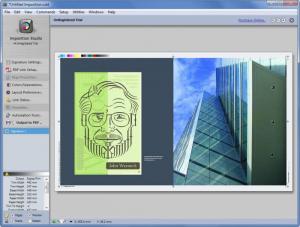Imposition Studio
5.0.2
Size: 0 Bytes
Downloads: 5519
Platform: Windows (All Versions)
Imposition Studio has three things going in its favor: ease of use, powerful functionality, affordable price. By getting this Devalipi Software-developed tool, you get a powerful press pagination software tool that is user friendly and easy to use, and you get it all for an affordable price. So if you want a properly good PDF imposition tool for digital and offset printing presses, you will do well to get Imposition Studio.
Imposition Studio is available for Windows and Mac OS X. The installation file for Microsoft’s Windows operating system is contained within a 67MB archive. Download said archive, extract and run the Imposition Studio Setup executable, and you will be presented with a setup wizard that, with its simple onscreen instructions, will guide you through the installation process. It’s nothing complicated and you won’t have any problems getting Imposition Studio up and running.
There’s nothing complicated about Imposition Studio interface either. The layout you’re working on takes up the better part of the interface. To the left there’s a pane that lets you access various functions Imposition Studio has to offer. In the upper left hand side there’s a traditional File Menu while in the upper right hand corner there are buttons for zooming in and out.
When you launch Imposition Studio, it presents a prompt that invites you to pick a template or to load an example. There are many, many templates to choose from and they’re grouped into the following categories: book, common digital, 4 up book, 8 up book, 12 page book, 16 page book, 32 page book, book cover, cut & stack, visiting cards. The examples are grouped into these categories: digital booklets, film output, and CTP output.
From a functionality point of view, Imposition Studio has a lot to offer. Here are the main features I would like to draw attention to: easily create layout, live signature preview and any number of pages in a signature, customizable signature layout editor, various templates to choose from, batch output, Arabic book layout support, create image from PDF and PDF from image, and more.
You can get a fully working Imposition Studio trial to evaluate the functionality this application has to offer. Please note that the trial comes with several limitations.
Imposition Studio is the tool to get if you want a powerful, easy to use, and affordable press pagination tool.
Pros
Imposition Studio is available for Windows and Mac. There are many templates to choose from. Some examples are built into the application. The application’s feature list is quite long. You can use the trial for as long as you want.
Cons
Various trial limitations.
Imposition Studio
5.0.2
Download
Imposition Studio Awards

Imposition Studio Editor’s Review Rating
Imposition Studio has been reviewed by George Norman on 31 Oct 2012. Based on the user interface, features and complexity, Findmysoft has rated Imposition Studio 5 out of 5 stars, naming it Essential